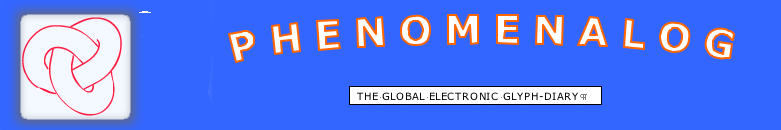
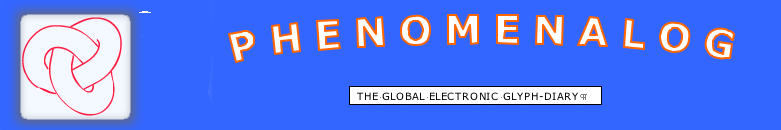
Interested in testing the tool and the empowerments, which it affords ?
As developers we need your critical participation as "new user", hoping to get feedback, directing our attention
to where we shall focus our further efforts.
The 19.7.5 version for mac and windows - immediately downloadable here - , may have some historical(archaeological) relevance,
as the framework within which the 30 functionalities described has grown and been tested in the period 1998 - 2016
That verson, and its predecessors, however had a fundamenal architectual particularity;
They were operating with 9-window daycards and an automatic hiding of desktop, - as long as their"HIDE" button was not activated. "
We have now decided to leave these previous versions behind, and create a simplified reincarnation, where the complicating weaknesses
of previous versions are left behind and almost all of their user-empowering functionalities are resurrected.
( actually only one of 30 functionalities remains to be re-implemented)
The essence is, that the 9-windows daycard is replaced with a one-window daycard, permitting continued access to desktop.
We are looking forward to provide you with access to mac and windows installers to the new version 20.01 installers,
but ask your patience: a few weeks may elapse, before we are ready.
If you convey your interest to kresten.bjerg@psy.ku.dk , you will receive a notice, when the new version
is available.
____________________________________________________________________________________________________________
Phenomenalog - the electronic diary and the glyph-fonts - are freeware and can be downloaded here .
Remark, that the application needs a 24 hour timeformat on your computer, so if you have 12 hour (AM/PM) format, you have to change it via your control panel.
For various explanations scroll down on this page
A. Download "DST-fit" Windows Version 19.7.5 Installer (Europe - USA)
or
B. Download "non-DST" Windows Version 19.4.4 Installer (Other countries)
or
A. Download "DST-fit" Mac Version 19.7.5 Installer - (Europe - USA)
or
B .Download "non-DST" Mac Version 19.4.4 Installer - (Other countries)
or
Download 10Inch DST-fit Windows version 19.5.0 Installer (Europe-USA)
or
We have problems with Linux version,
anybody who will help should mail kresten.bjerg at psy.ku.dk
We have, from our version 19.0.1 suceeded in developing installers for both Mac, for normal laptop Windows (XP, Vista & Win7) and a miniature version for windows 10 inch "netbooks".version , which hopefully can be developped to an iPad version.
This means that the application and its folders, fonts and files upon downloading are logically installed on your computer (in the "documents" folder), with a shortcut on your desktop, and that you can start using it at once.
The application and documentation is as yet only available in english, but we hope to produce versions in many languages. Please contact us, if you might volunteer translating to another language.
Each of the downloads contains
B. A "non-DST" version, which is arranged for use in countries where there is no daylight-saving time
OBS: Download + Installation may last up to 5 minutes, depending on the speed of your wi.fi connection.The installers are zipped and have to be unzipped after download, implying a process where you have to click and OK a number of times.
If Mac-installerproblems Solution: Ctrl click (= right click) the installer, and open it via the menu.
On Macs generally , in contrast to Win, only an iconless shortcut link is shown on the desktop:
Solution: select it with cmd R, and from the appearing "inspector" select it and from there: with ALT-key down : slide it to the desktop, where its red triedra-icon will be visible
-->
|
INTRODUCTION |