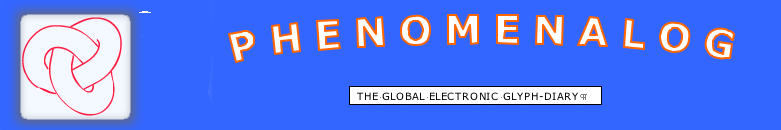
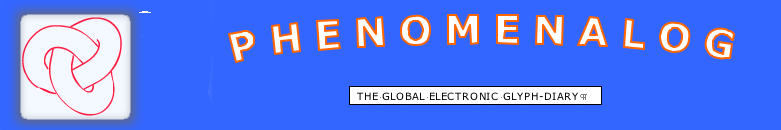
Contents:
This program is a format for users to adapt and use as their personal electronic diary.
Its most unusual feature is the option to arrange and develop a permanent virtual “keyboard” of personally most relevant pictogram-buttons on the screen, surrounding the daily diary-text field.
Clicking these glyphs enters them as a shorthand along with text entered from the ordinary keyboard, - both types of entries are automatically time-indexed.
It has been developed, tested and redesigned over a period of 10 years
This has resulted in an accumulation of features, which – to the beginner – may seem a little overwhelming. But gradually may turn out to be useful. We have made many features invisible, but via the detailed PREFERENCES menu you can expose or hide fields and buttons, as you develop your use and design-preferences.
On this window (the "Welcome-window) you have access to various texts of explanation (Including an interactive version of the manual), and a couple of illustrations.
You don’t have to read it all, you can always return and examine the contents more closely.
When you then click the ”Open diary button” you will have to wait a little before the main window of the diary appears.
We have had a dilemma: should we include a selection of glyph-buttons already distributed in the colored rectangles, around the central text-entry field?
This would give the user a swift start to familiarize her/himself with the possibilities inherent in mixing text and glyphs.
However, as the preferences of glyphs to use will be so different among users, and as the mnemotechnical strategies for the placement of their buttons best is left to the idiosyncrasies of the individual user, we have resolved not to put more than one such buttons on the main window: The "Many questions"-glyph.
One click away (via the square buttons to the right) you will find other windows, where more or less arbitrary selections of glyph-buttons are distributed. Clicking any of these glyph-buttons (with shift-key also more than one) will return you to the main window and enter the selected glyph(s) in your diary text. This can help to give you a feel of such shorthand-potentials.
But it is an unnecessary detour (except for seldom used glyphs).
The basic idea is, that you – via the ”Glyphs” menu – open lists of available glyphs, and, by clicking those, which you will try out, produce corresponding buttons, one at a time, or a series, which will pile up within the red rectangle in the upper left corner.
Now you will have to learn 4 tricks:
1) The first, and absolutely necessary is to move them. While pressing the alt-key you can select one and holding down the mouse you can move it to any position on the screen. And you can in the same way always move them to another position. Just don’t place them over the text-field or any of the buttons.
2) The next is how to delete them, get rid of them: Holding down the mouse on one, you press the ”d” key.
3) It may be practical to color some of them. And you may also produce differently colored versions of the same glyph: Holding down the mouse on one, you press the ”c” key and can choose the color you want.
4) You may want to minimize or maximize the size of some: Holding down the mouse on one, you press the ”s” key and can choose the size you want.
One more option may be practical to have in view, as you organize your layout. We have provided a long series of memo-fields, and arbitrarily put a diversity of labels on them. You are free to alter the labels, to fit your personal needs: If you click memofield-buttons, while pressing the option-key (Alt-key), you are offered to rename them. And you can hide any through the detailed preferences menu
As to the array of glyphs available at this time (app. 450 out of 3000 possible) we are much aware of their shortcomings. A large number of them are awful, and needs redesign or substitution, their sizes are incongruent, and many more are needed. Also the labels must be understood as somewhat arbitrary (but they can be changed by the user in the glyph lists – and will follow new buttons). We hope users will contribute with ideas for missing glyphs and best: drawings, - also for improvements of the present array. The diary is prepared for updating of the fonts, when updates become available.
2. Advantages of keeping a diary
There are as many ways to write in a diary as there are people doing it, -creating various kinds of advantages.
A diary is a personal creation, - a sustainable creative documentary endeavour. At the same time you may see it as a genuine long term research project, assembling empirical evidence for an n=1 , a qualitative methods phenomenological research-project
Having an area - a breathing hole - of absolute freedom, where you can permit yourself to be totally honest, can admit all your feeling, the most secret of your thoughts, worries, dreams and fantasies, isolated and/or in the contexts of the more trivial pursuits filling your life.... this can be seen as the primary advantage
Whether you choose to write about your daily life or create text of other kinds, accidental observations, poems, imaginary letters, resolutions, quotations, evaluations, words or sentences, which appeal to you, free associations: the sedimenting dates are making your diary into a useful reference book and lookup tool
Providing more or less immediate spontaneous accounts of your experience you create data-resources for your own reflection- potentially opening for new conversations with yourself.
Narrating in writing to yourself may help clarifying thought
Keeping some track of, what others do for you, and of your responses to others, may help you to deal more maturely with others.
Through a logging of the responses you get from tools and services you are empowered as citizen for an evidence-based critical stand
If you have habits, you want to control (e.g. alcohol, tobacco, drugs, exercise, eating) you can journal their patterns and circumstances with a view to progress, temptations, fallback and substitutes.
If you are haunted by worries, fears and anxieties the mere putting them in words to yourself may give a temporary relief, - and provide potentials for later constructive reflection.
If you are engaged in long term constructive/creative enterprises the continued logging of related actions, events, problems and ideas may serve as a valuable
aid.
3. Primary advantages of computerizing a diary
* A primitive but essential feature of an electronic diary is the automation of time-indexing and the keeping track of weekday, day of month etc, and thus integration with weekly calendars.
* A new feature in the present application is the possibility to use small pictograms, a kind of modern hieroglyphs, at an equal footing with keyed in text, permitting the use of these as a kind of shorthand for fast logging of typicalities, which can be further qualified with text-entries, at once or later.
*Aside from their insertion in the diary-text, these glyphs are also copied into a diurnal template, designed to hold 3-5 of them in each 10-minute interval, around the clock. Paging through previous days, this offers a swift overlook of event-distribution, and a shortcut to localize events of significance
* The facility of effortless copying and pasting diary-entries into a range of accumulating hidden memory fields, distinguishing selected areas of concern to the user, and into other documents, letters, self-biography, is new.
*The option of making fast searches - through all accumulated diary-days -for appearences of either glyphs or textstrings is new.
* And the corresponding option of parsing, i.e. creating lists of all the entries containing specified glyph/glyphstring or textstring is new.
* Ways of annotating to earlier entries have been designed to protect the authenticity of the original entry, and informing when the annotation was performed.
*With the advent of hyperlinking and of digital photography, video and sound, options for thus illustrating the diary even come within reach. (Not yet implemented)
* The portability of the notebook computer, however, adds further advantages: Use can be made across the home, sitting or even lying in bed (e.g. in hospitals), and from car, bus or train, and for some in their workplace or institution
* With the advent of rewritable CD and minute USB memory sticks, the accumulation and discrete storage of extensive records is also facilitated.
First: there are several words, which can be used to denote the little pictures in Phenomenalog. You can call them pictograms, symbols, hieroglyphs, icons, - or just "signs" or "glyphs".
Their use here is mainly to refer to actions, although most of them actually depict objects. Such simplified pictures abound in contemporary culture e.g. in traffic signs, and especially in and around digital media - mostly in the form of so-called bit-mapped pictures, e.g. as smileys. Instead, they are here technically transmitted as characters (letters) in 12 fonts, which means, that they each take no more storage capacity than a single letter. The approximately 450 pictograms going with this first public edition have grown out of the needs detected in the ten years use of early prototypes of the program, but at least a few hundred more are evidently missing, and a lot of them would gain from qualified redrawing
A number of them have their origin in scandinavian symbols for the speech handicapped, but many have been drawn on the fly, by students and researcher. The policy has been not to strive for anything systematic: the more different. they could be, the greater the likelihood, that they will be easy to distinguish from each other, even in very small format. Bur it is evident, that they shall be as simple as possible, and in that respect many deserve upgrading.
They are distributed in 12 fonts. But the font categories and the allocation of icons in one or another of these is somewhat arbitrary, as is the sequencing in the icon-lists. To a systematic user, this may appear as unnecessarily confusing, (Part of the explication is their origin in one primary icon-font, created in 1994, and the desire to keep some backwards compatibility.)
But an important reason not to attempt a thorough systematization, before releasing the tool, is the hope of receiving feedback from several users, - with different cultural backgrounds, and different user purposes. Once such feedbacks are received in satisfactory amount, (see: "Help us to optimize the tool") some systematization, making it easier for users to find icons, they might find useful, shall be attempted.
However, we shall try not to eliminate icons, which have "a worthwhile idea", - even if such idea may not be recognizable by most users. This applies especially to icons depicting states of mind - for example the Sisyphus-icon,≠ the feeling outside icon, Æ the hedgehog icon¢ etc in the "state menu", and the closure icon A in the (all too limited) reflection menu.
It is our hope, that this kind of opening to the use of metaphorical icons, shall inspire future users to invent and construct more icons which may be of help to others to create the kind of intra-personal (= for oneself) accountability, which is demanded of persons, who strive to know themselves.
Beware: it applies to all glyphs that they have an (English) title, - but you are free to change their titles, in the lists, where you choose them (just hold down the alt-key, and click them). Your new title will follow new glyph-buttons, (as help text), but once they are produced, they will keep the title they had on the list in the production moment. But you can always erase them. !
The idea behind the use of pictograms in a diary, where the target-reader is the author her/himself, is not to make an objective classification, but to indicate and refer to embedded, contextualized subjective typicality’s. Two persons eating in the morning may be an uninteresting platitude to a third person, but significant to the diary-writer.
It is essential, that the user understands the freedoms available, concerning the use of the glyph buttons. That they can be given different colours, sizes, positions - and meanings (including that more versions of the same glyph can be placed at different places, with different colours and in different sizes!!! ) The design - and redesign - of the user-interface - based upon experimentation, trial and error, is thus a continued challenge, - and road to deeper insights into the nature of the personal lifespace
5. On chronology and time- indexing
The use of a time-indexing diary will confront you with a few dilemmas. You have the means of a very exact precision, but you will probably only need it for very specific purposes, in very specific situations, or in respect to very specific problems. To exemplify will be too distracting at this point. .
The use of time indexing concerns two non-identical temporal dimensions. Appearance-time and Concern-time.
The first is what is automatically indexed, for each paragraph of text you key in, and for any glyph you enter.
You will know when you wrote it.
But it may either concern (refer to) what you are right now doing, feeling, thinking (concern a narrower now)
Or it may concern a broader "Now", this evening, today, this week, or:
It may concern what previously took place,
or what you just finished,
or what you are in train of doing,
or what you will do next,
or will do later.
All kinds of relations between the time of utterances and the time & duration of past, ongoing and expected actions and event can be explicated by textual language. But often we reduce them to ”I have”..., ” I am”... ”I will”
In a handwritten diary a precise logging of events is replaced by a sequential account- perhaps in one or a few sittings, each day, or more seldom, and the sequence of habitual routines will be omitted, in favour of what is subjectively relevant in areas of concern, relationships actual problems, obstacles, symptoms, cures or what have you.
The electronic diary can most easily be used in such a way.
But it invites you to a kind of logging, in some respects analogue to that of the sailor.
You may for example conceive of your home as a vessel, traversing round -trip between morning and evening and back
As captain, steersman or common crewmember you will unavoidably be involved in the diurnal routines of the household:
a) A somatic household with its management of tools and resources, production, consumption and waste
b) A material householding, with its management of tools and resources, production, consumption and waste
c) As well as an informational householding, with its tools and resources, production, consumption and waste.
Monetary- and Time-Economy is involved in all three, and they are so to speak embedded in each other, intertwined.
The electronic diary provides means of logging all three of these in the same media

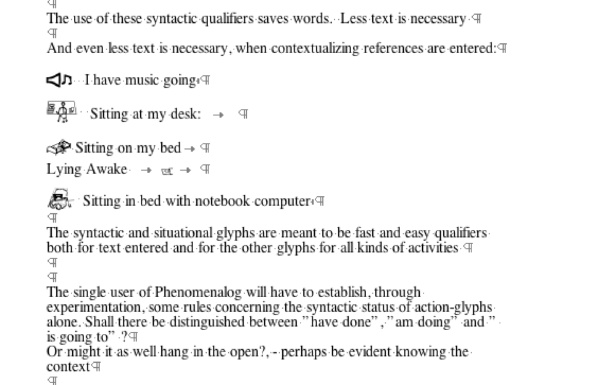
To the extent you really want to place events chronologically, the Phenomenalog electronic diary offers a ”retro” option:
You can insert text and/or one or more glyphs at its remembered place in the sequence of events, allotting it a time index of your choice. It will be inserted at the chosen chronological spot in the sequence of timeindexed previous entries.
The format realizing this is: Click the ”retro button”, and you are the offered to write a time, with a one-minute precision. This has the effect that glyphs clicked not only will go into a new, thus time-indexed, line in the textfield, but also will be copied to the corresponding 10-minute field in the glyph-circle.
But this is one more function, where you will have to establish your own rules of the game. Often you may want to refer more broadly, e.g. with an hours precision. By writing the time to: e.g. 17:00 you dont have to speculate about the precise minute.
The basic problem for newcomers is, that this electronic diary can be adapted and used in many ways, and for quite different purposes, in different cultures, by different age-groups, different levels of literacy, talents, afflictions & handicaps.
There is not a ”right way” to use it.
The first and foremost advice is therefore to take it easy, not feel forced to use it for all it can, but experiment with it, and gradually come to grips with what you need from it.
It is conceived as an application to run on someone’s personal notebook/laptop computer - all along the way, night and day, - or all the time the notebook is turned on, - most of the time of course in background. But it can of course also be used on a desktop computer and more intermittently.
It is meant to be within immediate reach, for brief notes & accounts, problems met, dilemmas encountered,
and/or - maybe only once a day or more seldom -: traditional diary-keeping, reflection, evaluation, planning etc.
Its wholly automatic keeping track of time, and thereby of the contexts of the single events and your habits, is basic. (But note that the menu can be used to decide for long timestamps, short timestamps or no timestamps on text-entries. Glyph entries remain timestamped, short or long)
And basic is the freedom to use only keyboard text (and pasting of extracts from mails sent or received etc) or use only mouse-clicked glyphs, - and especially: to shift between - and combine - these two means of expression.
We have chosen to simplify the user interface, as it appears when you start, by having many functions hidden, and only one single glyph-button in the main window. In the Preferences menu/Detailed preferences you can select and deselect, which items you want to appear. And through the "Glyphs" menu, you are supposed to select, which glyphbuttons shall be available, around the text-field.
It is important that you understand, how much it is in your hands to construe its design and its use. And how- by trial and error- you may construct your rules of the game, your selection & placement of glyph buttons (including their sizes & colours), your labels and uses of memo fields of relevance, to suit your taste, temperament and existential concerns.
The potential of making and placing buttons to open your favourite applications, and, directly, any text, picture, sound or video on your computer /or on the net, implies that you may develop your Phenomenalog to be - if you wish- your very personal "desktop”, with the advantage that it will document your interaction with other programs and files.
Thus, you may design the "user interface" in ways, which will fit your personal needs and inclinations, - but this may take months of use and experimentation.
The number of glyphs available exceeds, what you will want to use. (And you may soon come to look for others, which have not yet been produced) We have distributed some in the auxiliary windows in order to give you a knack of the options. But we recommend:
1) That you remove those, which you couldn’t dream of employing,
(Press d key while clicking down on the glyphbutton you want to remove).
2) Look through the glyphs available: You can inspect them in the manual and/or use the "Glyphs menu" and open each of the 12 icon/pictogram/glyph libraries. (The libraries are closed again by re-clicking their title in the glyph menu- or selecting a new)
When you find a glyph you would like to have available, click it in its line in the scroll-screen of its library, and a "button" with its symbol is produced in the red quadrangle above the opened library window. When produced, you can point it out, and, holding the mousebutton down, while pressing ALT-key, you can drag it to any location in the window.
Don’t consider your first choice of placement as final. You can point + Alt-key and drag it to a new position later, you can colour it, (press c-key while clicking down on it) or you can resize it (press s-key while clicking down on it.)
You can place any glyph-button in the primary window, or you can choose to place it in one (or more) of the auxiliary windows.
There is a little difference in the workings from the primary window and from the 7 auxiliary windows: In the primary window you can click a series of glyphs, within 15 seconds. They will be placed on the same line (same time address). But you can always hold down the shift-key and take your time to make a series as long as you want.
In an auxiliary windows one icon clicked will at once enter it in the textfield and return you to the primary window, If you want to create a series from there, you will always have to press the shift key, while choosing more than one.
3) In the bottom of the primary window you can make visible a maximum of 36 buttons. Each of these will open a corresponding memo-field. You can write directly into each of these- they are accumulating what is added from day to day. But they also have a special way of being used: You can select words or sentences written in the textfield. When you then, with command-key pressed down click one, the selected text is copied to the corresponding memo-field and date is added, but the memo-field is not opened, only a note is added to the selected text, indicating to which memofield it has been copied.
You must remember, that the titles of the memo-fields are not fixed. , If you keep down the alt-key while you click one, you are offered to rename it.
A very special memo-field is the REFLECTION field, because it allows you to quote and comment to previous days.
4) A special feature is the diurnal overview window. Glyphs clicked and thus entered in the text-field are automatically copied to a corresponding 10-minute field in this window (However: only the first 3-4 in a 10-minute period will be visible. This may seem irrelevant in the beginning. But it gives you a chance to survey all entries for a day, and spot events of special relevance, paging back and forth between the days you have used the diary.
5) The relation between the diary and a built-in calendar. For one thing you can use the calendar in the same way as the memo-fields: Quoting selected text with pressing command-key while clicking the Calendar button will place the selection in the corresponding day of the calendar.
But the calendar can also be used to go to any other day in your accumulated diary-days. And it will remind you, on a new day, of whatever you have previously entered in the calendar for that day.
OBS: The Paint-tools (available through button on some parts) are bugged on windows platform (and perhaps on Linux?). Don’t use it there!
And unfortunately a number of the glyphs are not reproduceable on the windows platform, so they will only appear as an empty rectangle
Still we have chosen to publish it, in spite of possible bugs and missing functionalities,
We wish to have the hybrid concept, which here is illustrated, out in the open, to receive immediate feedback, and indication of desirable, further features, easily added in this post-modern open source-freeware environment. And inspire to informal non-competitive collaboration, not least in expanding the glyph-fonts !!
But there are still a number of unimplemented functions.
The Manual of Procedures and Options is now covering most aspects of the tool. But remember, that tool-tips and the using of alt-key and pointing to elements overall helps you to understand, what is what.
Please report & feedback your impressions, problems, bugs and questions to one of us personally, and/or preferably: participate in the Forum at www.phenomenalog.dk
kresten.bjerg@psy.ku.dk or Steen K. Andersen skya@webspeed.dk
9. HELP US TO OPTIMIZE THE TOOL
The ambitions of the Phenomenalog project as a global freeware multipurpose tool are powered by the idea, that there will be a constructive feedback from those who find it interesting, and useful for themselves or for their clients, pupils or patients, now or later.
Therefore - if you test out- and particularly if you start using this tool, we ask you to "register" by putting a mail to kresten.bjerg@psy.ku.dk, so we can keep you informed on further developments of this project.
The project now has its own website :www.phenomenalog.dk. Please visit it, and please join the forum established there, report your experiences and participate in discussions there.
If you find it worthwhile, you can help to optimize the tools in several ways.
1) You can comment on obstacles or problems you find, when trying to use it
2) You can specify the utilities you found worthwhile
3) You can show the way you ended up distributing your choice of icon-buttons
4) You can show what pictures you placed on the auxiliary windows
5) You can describe icons, you are missing
6) You can mail drawings - or just description - for icons you would like to have included, or
7) You can offer to help translating Phenomenalog to other languages than English:
Arabic? Chinese? Danish? French? German? Hebrew? Italian? Japanese? Russian? Spanish? Swahili? Turkish
8.If you have tried programming before, you can download a free (30 days) trial version of the "Revolution" software and the full scripted version of Phenomenalog from us, and improve the program in ways you see fit to your needs - and mail the resulting version to us, - so we may be inspired to include your improvements in new versions-
9 You can tell friends and colleagues about - and discuss - the program and its potentials. - The wider it is distributed, the better are the odds for it improvement.
10.You can read / download the explanatory paper " Global future of the electronic Diary” from www.psy.ku.dk/bjerg.
Correspondence, feedback, questions, suggestions should be directed to kresten.bjerg@psy.ku.dk or skya@webspeed.dk
The concept of Phenomenalog and the first prototype-versions were developed in 1994-1995 in collaboration between Bjørn Nake, Birgit Leick Lampe and students at the Institute of psychology, University of Copenhagen, and in the teaching of qualitative research methods, around the Experimental Home project there (1980-1999)
The continued testing and development of the HyperCard prototype versions has since 1996 been conducted in a collaboration between Steen K. Andersen and Kresten Bjerg, and intensified 2004- 2007 in the thorough redesign in its conversion to the new "REVOLUTION" integrated development environment, with the advantage of creating standalone versions for Windows, Macintosh and Linux operating systems.
Credit is due to the Institute of Psychology for hosting Kresten Bjerg also after his pensioning in 1998, and to Steen K. Andersen for his thousands of hours of voluntary work on the project. Students from Copenhagen Technical School have also contributed with some of the glyphs. Credits are also due to Scandinavian Tobacco Company for sponsoring the start of the project with 8 of the first Macintosh PowerBooks in 1994.
Credits are due to resources from the communities of "HyperCard" and "Revolution" developers, among these foremost Mark Schonewille (Economy-X-talk.com) Sarah Reichelt and her DateTime.rev collection, Richmond Mathewson for his Paint widgets, Eric Chatonet, Klaus Major, Mark Talluto and others.
These are the backgrounds for our offer of this application as a freeware and adaptable open-source tool, freely downloadable as standalone from WWW.PHENOMENALOG.DK. where also future improved versions will be found.
For revolution developers there is always a fully editable version available at the user site, under the name "Kresten", Obs the "Help us to optimize--"button above!
This means, that the material is not copyrighted, - but any attempt to commercialise it for private profit will be considered as unethical. !!!
We will gladly cooperate with developers, who want to focus on special application-purposes
|
INTRODUCTION |