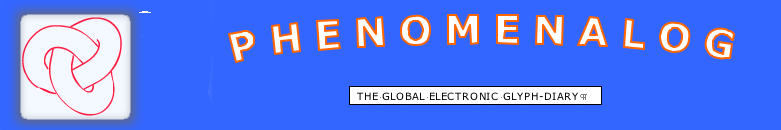
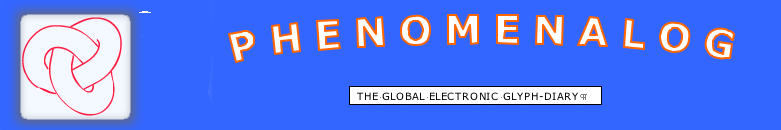
INTRODUCTION TO PHENOMENALOG
The application here offered as a freeware tool, is a format for users - all around the globe - to download, adapt and use as their personal electronic diary.
Various targetgroups will be differently motivated.
Its most unusual feature is the option to arrange and develop a permanent virtual “keyboard” of personally most relevant pictogram-buttons on the screen, surrounding a daily diary-text field.
Clicking these "glyph-keys" enters them as a shorthand along with text entered from the ordinary keyboard, - both types of entries are automatically time-indexed.
It has been developed, tested and redesigned over a period of 14 years, resulting in an accumulation of practical features, which user - or caretakers - can select or deselect via a DETAILED PREFERENCES menu.
On the first window (the first image on the front-page) you have access to various texts of explanation (Including an interactive version of this manual), and a couple of illustrations.
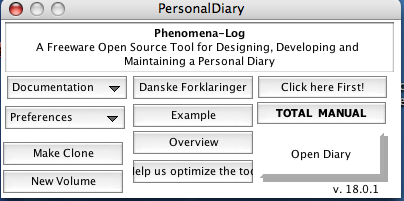
You don’t have to read it all, you can always return and examine the contents more closely.
When you then click the ”Open diary button” you will (the first time) have to wait a little before the main window of the diary appears:
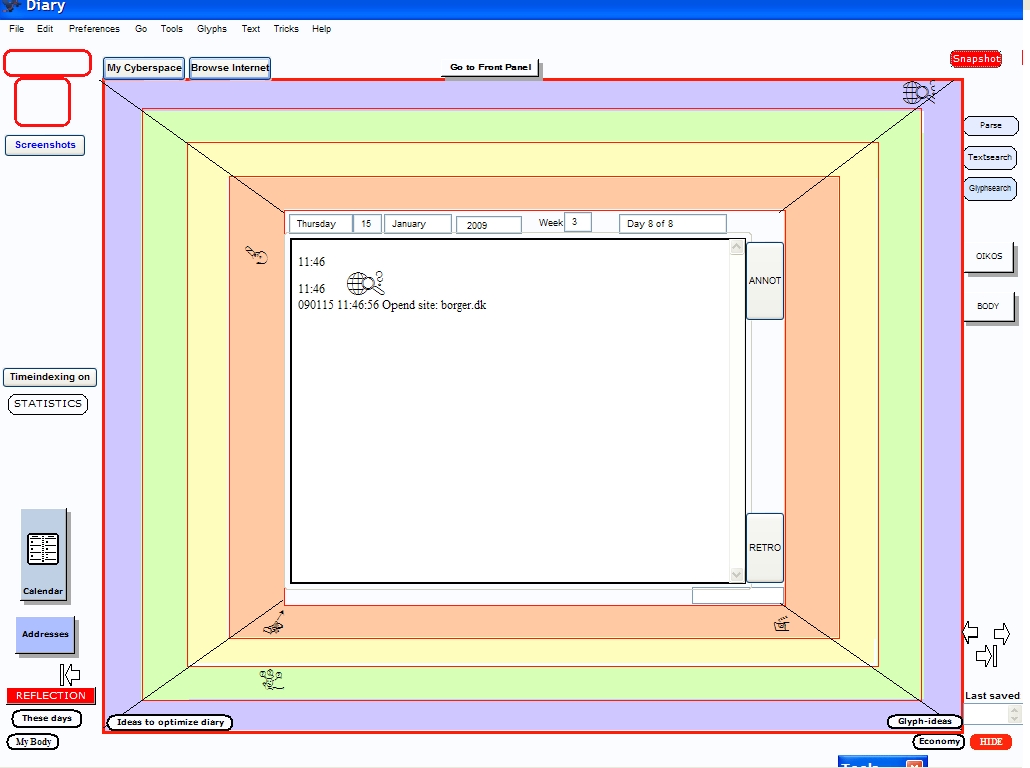
To simplify matters for the beginner, we have hidden a major part of the available tools, in the downloadable 18.0.4 version, as you see above, and slightly different in the 19.0.1 version.
The remaining functions can become visible at the choice of the individual user, as needs may arise.
The totality ( slightly older version) is shown below .
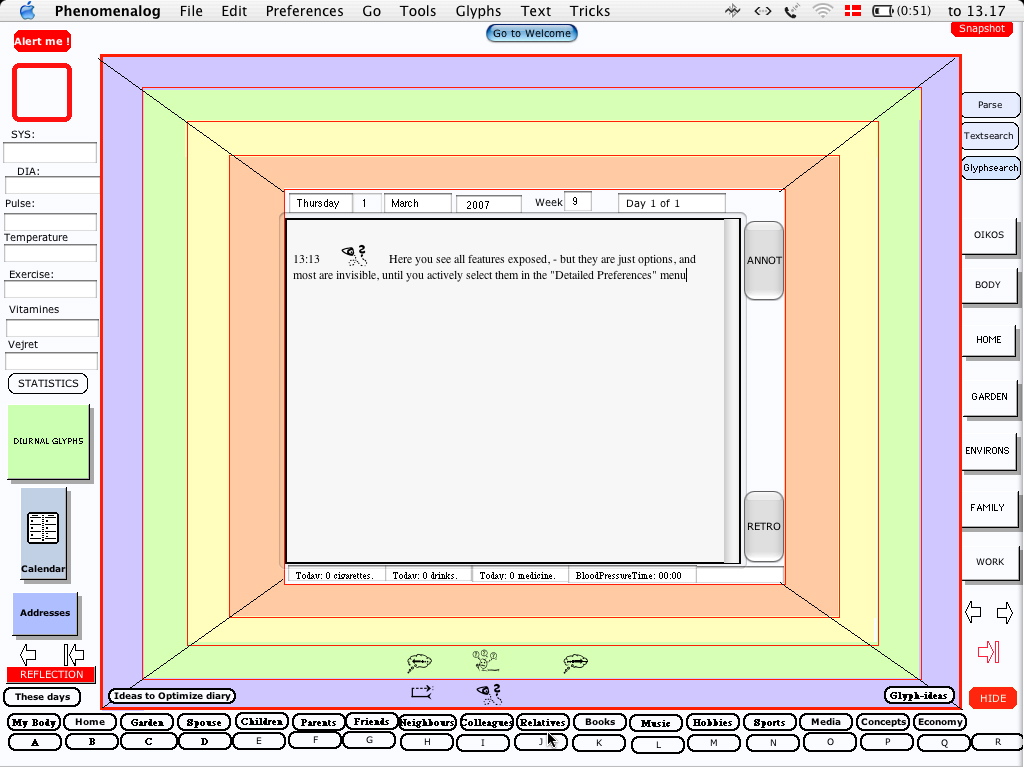
We have had a dilemma: should we include a selection of glyph-buttons already distributed in the colored rectangles, around the central text-entry field?
This would give the user a swift start to familiarize her/himself with the possibilities inherent in mixing text and glyphs.
However, as the preferences of glyphs to use will be so different among users, and as the mnemotechnical strategies for the placement of their buttons best is left to the idiosyncrasies of the individual user, we have restricted ourselves to placing only few such buttons on the main window.
But you can get a feel of the number of distributed glyph-buttons there is room for, in this snapshot from one users diary
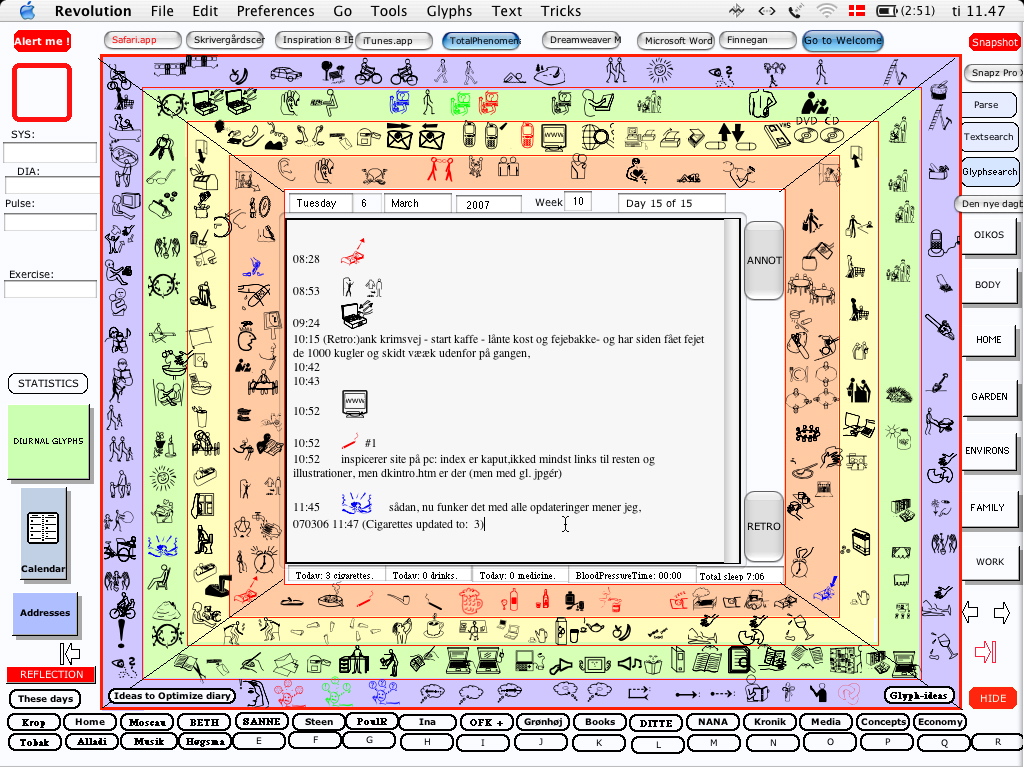
One click away (via the 7 square buttons to the right) the user will find 7 other windows, where more or less arbitrary selections of glyph-buttons can be thematically distributed. Clicking any of these glyph-buttons (with shift-key also more than one) will return you to the main window and enter the selected glyph(s) in your diary text. This can help to give you a feel of such shorthand-potentials.
But it is an unnecessary detour (except for seldom used glyphs).
The basic idea is, that you – via the ”Glyphs” menu – open lists of available glyphs, and, by clicking those, which you will try out, produce corresponding buttons, one at a time, or a series, which will pile up within the red rectangle in the upper left corner.
Now you will have to learn 4 tricks:
1) The first, and absolutely necessary is to move them. While pressing the alt-key you can select one and holding down the mouse you can move it to any position on the screen. And you can in the same way always move them to another position. Just don’t place them over the text-field or any of the buttons.
2) The next is how to delete them, get rid of them: Holding down the mouse on one, you press the ”d” key.
3) It may be practical to color some of them. And you may also produce differently colored versions of the same glyph: Holding down the mouse on one, you press the ”c” key and can choose the color you want.
4) You may want to minimize or maximize the size of some: Holding down the mouse on one, you press the ”s” key and can choose the size you want.
One more option may be practical to have in view, as you organize your layout. We have provided a long series of memo-fields, and arbitrarily put a diversity of labels on them. You are free to alter the labels, to fit your personal needs:If you click memofield-buttons, while pressing the option-key (Alt-key), you are offered to rename them. And you can hide any items through the detailed preferences menu.
As to the array of glyphs available at this time (app. 450 out of 3000 possible) we are much aware of their shortcomings. A large number of them are awful, and needs redesign or substitution, their sizes are incongruent, and many more are needed. Also the labels must be understood as somewhat arbitrary (but they can be changed by the user in the glyph lists – and will follow new buttons). We hope users will contribute with ideas for missing glyphs and best: drawings, - also for improvements of the present array. The diary is prepared for updating of the fonts, when updates become available.
|
INTRODUCTION |